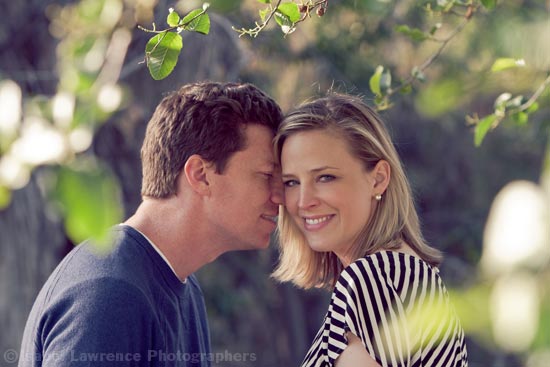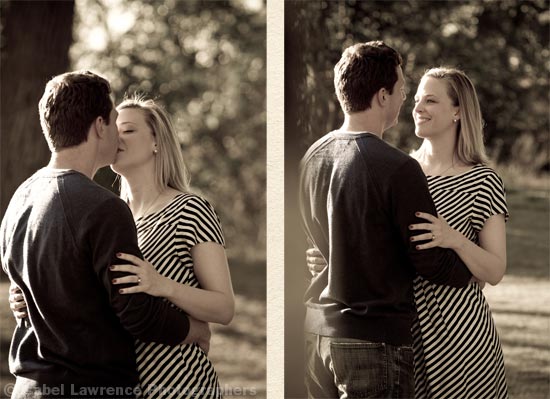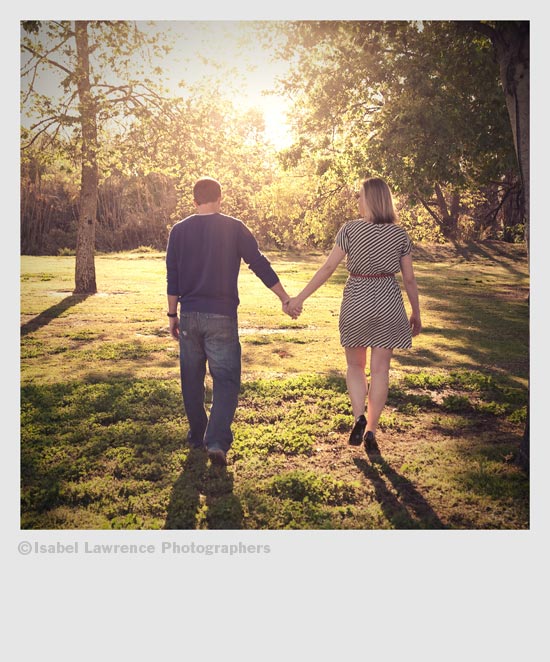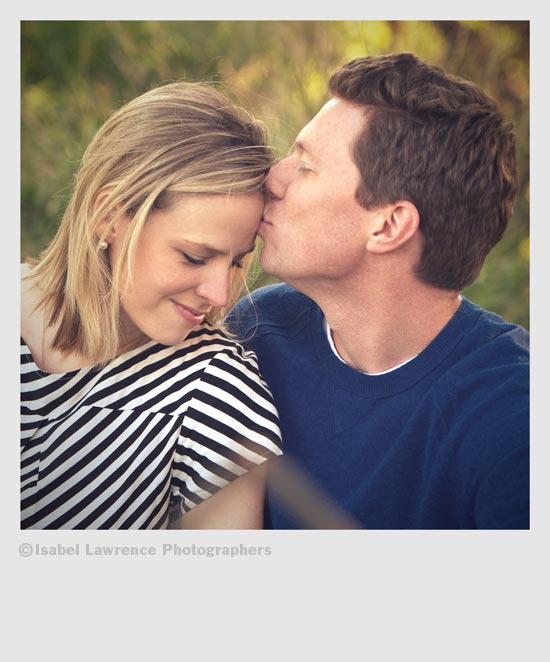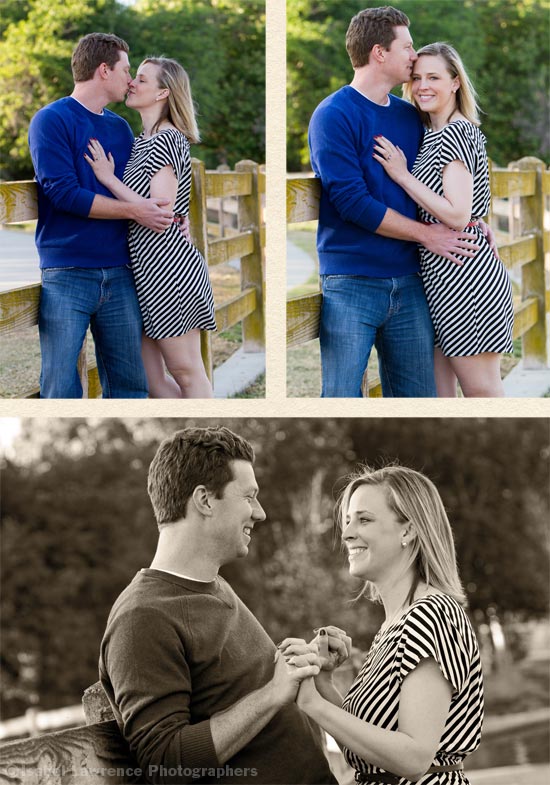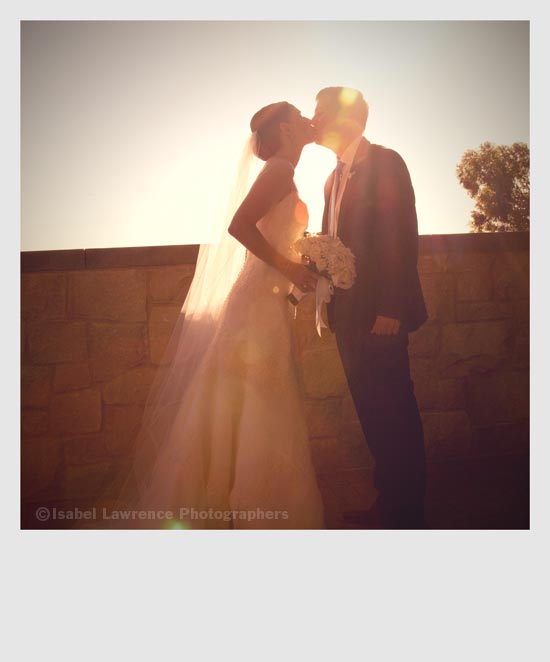You only have to spend five minutes with me to come to the realization that I am not a “techie” person. I still shoot film and my favorite way to connect with friends is not via a social networking site but over a latte at Barnes & Noble. But the one technical device that you will have to pry out of my dead cold hand is my iPhone. I don’t use it much for talking or texting but for image making. I don’t even mind being stuck at the DMV for hours on end as long as I have a fresh batch of shots in my photo library and a few imaging apps to play with.
Since some of you have expressed interest in my iPhone photos, I thought I would share with you some of my favorite apps and show you how I combine them to create original, artful photographs.
Do you know that saying, “the best camera is the one that’s with you”? Well, never has that been truer than now. The optics and resolution of today’s smart phone cameras is astounding and its small size makes it easier than ever to photograph on the go. Add to that the hundreds if not thousand of apps designed to enhance those photos and you have a bottomless well of creativity at your fingertips. I never leave the house without activating the camera feature on my phone. I’m often rewarded with lovely images in the most unlikely of places. For instance…

This droopy little tree sat behind a chain link fence in an agricultural field. I had often ridden past it on my bike, and one day it just called out for me to photograph it. It was a gloomy overcast day and I didn’t hold out much hope for a successful image. But after maneuvering my phone through the holes in the fence (another advantage to having a small photo capturing device) and snapping off a few shots, I was determined to try to make something of it.
When faced with a flat, dull image like this, the app I reach for first is Plastic Bullet. It approximates a plastic camera by serving up a series of random variations on your photo – sort of like what you get when you shoot a roll of film in one of said cameras. I kept rotating through different treatments until the image on the right came up. I liked that it appeared as if the soil was eroding beneath the tree.

Instagram comes with lots of great filters but the one I used here, Early Bird, is my absolute favorite. I use it 85% of the time. I love the square crop and that the tone is not too heavy. Plus it adds just the right amount of brightness to most images. I think this combination of apps created an interesting photograph of what was at first glance, a dreary scene.

I always keep my phone on me when I’m gardening and on this day, I was surprised by Tupelo peeking out at me from his lair of ferns. I photographed him with an app called Tiltshift Generator. You can see from the image on the left that it blurs the edges while leaving the center sharp. I use a tilt shift lens quite often with my “real” cameras so I really enjoy playing around with it on my iPhone too.
I felt however, that all of the leaves and branches were detracting from Tupelo’s face in this instance so I opened this photo in Instagram; cropped it and applied the Inkwell filter to it. By doing this, I am giving him more prominence in the frame and making it more of a traditional portrait.

Thinking I could still improve this shot, I used Old Photo Pro to soften it a bit and add a sepia tone. This coloring really enhances Tupelo’s amber colored eyes and brings him and his environment into balance.
So here you have a few of my favorite apps and ways to combine them. I hope you’ll download a new app today and give it a shot. Remember to layer and play until you come upon some cool combinations of your own.
If you’re just getting into iphoneography, I highly recommend you join Instagram. You’ll not only find lots of inspiration but most photographers on there are really generous with feedback and advice. My user name is isabellawrence. Let me know when you’ve joined so I can follow. If you don’t have a smart phone but would still like to see how my iPhone imagery is progressing, you can find me on Followgram.
My wish is that this post has inspired you to document your every-day life in a creative way and that you’ll discover how much fun making images with your phone can be!